Install the ipdata CLI
Easily make single and bulk IP lookups from your terminal with ipdata's Command Line Interface.
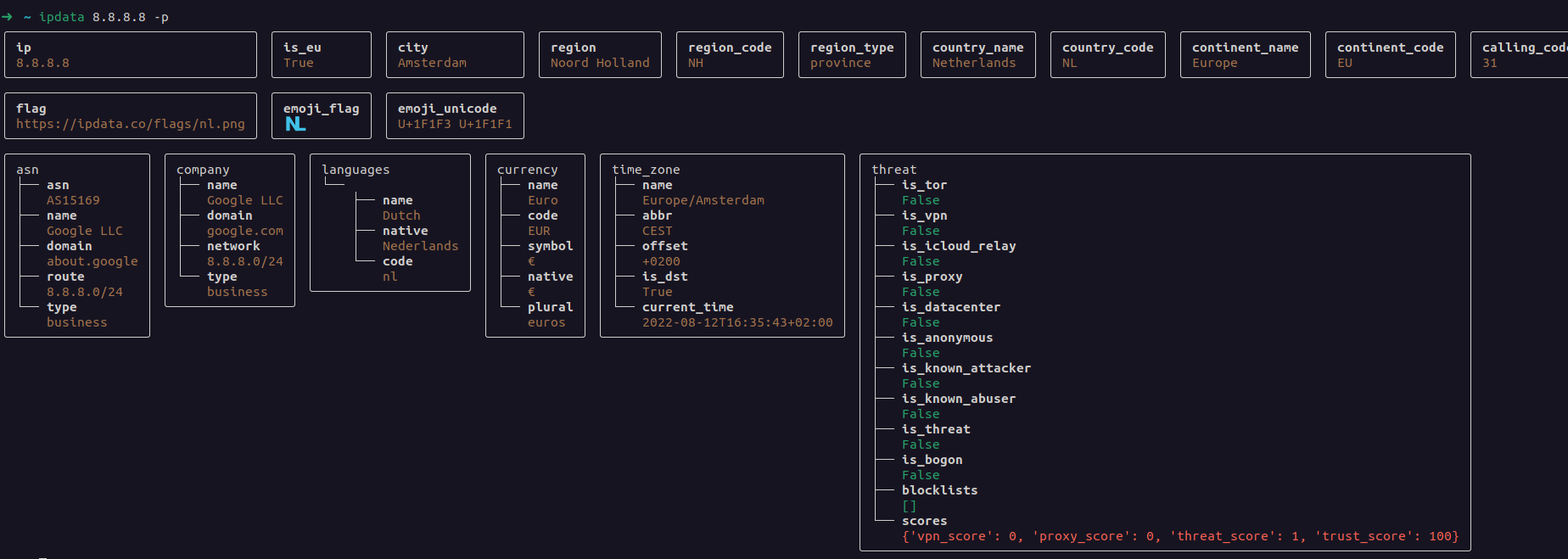
Installation
Install the latest version of the cli with pip.
python3 -m pip install ipdataInitialize the cli with your API Key
You need a valid API key from ipdata to use the cli. You can get a free key by Signing up here.
➜ ipdata init <<apiKey>>
_ _ _
(_)_ __ __| | __ _| |_ __ _
| | '_ \ / _` |/ _` | __/ _` |
| | |_) | (_| | (_| | || (_| |
|_| .__/ \__,_|\__,_|\__\__,_|
|_|
✨ Successfully initialized. You can also pass the --api-key <API Key> parameter to any command to specify a different API Key.
Available commands
➜ ipdata --help
Usage: ipdata [OPTIONS] COMMAND [ARGS]...
Welcome to the ipdata CLI
Options:
--api-key TEXT Your ipdata API Key. Get one for free from
https://ipdata.co/sign-up.html
--help Show this message and exit.
Commands:
lookup* Lookup resources by using the IPData class methods.
batch Batch command for doing fast bulk processing.
init Initialize the CLI by setting an API key.
usage Get today's usage.
validate Validates a geofeed file. Look up your own IP address
Running the ipdata command without any parameters will look up the IP address of the computer you are running the command on. Alternatively you can explicitly look up your own IP address by running.
ipdataUse -f to select the fields you want
ipdata -f ip{
"ip": "8.8.8.8",
"status": 200
}To pretty print the result pass the -p flag
╭─────────╮
│ ip │
│ 8.8.8.8 │
╰─────────╯Updated 3 months ago
What’s Next
Learn how to use the CLI in more advanced ways including looking up and parsing data on millions of IP addresses.